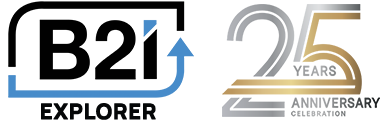WordPress Documentation
This documentation page is for a deeper level of understanding of the WordPress plugin parameters and usage. Please refer to our builder page to have the WordPress shortcode automatically generated based on your needs.
Short Code[b2i_chart s="EAT" e="NYSE: "]
Short Code[b2i_intrachart s="EAT" e="NYSE: "]
Your symbol will only retrieve data once we set up your account.
| Attributes | Detail |
| Chart Container | |
| sdiv | Chart - Div name - sdiv="chartdiv" |
| height | height="400px" - Default is 500 measured in px |
| width | width="600px" - for 600px - Default is 96% |
| Chart Type and Fill | |
| c | Line and Fill HTML color: default 1763A9 - no # needed - c="1763A9" |
| fa | Chart Area fill alpha - set fa="0" for no fill - Max value is 1 for solid - fa="0.2" |
| lt | Line Thickness: default is lt="2" |
| ct | Chart - Type: ct="line" default - options: line, smoothedLine, step, column |
| Chart Background | |
| bgc | Chart Background HTML color: default f1f1f1 - no # needed - bgc="ffffff" |
| bga | Chart Background alpha: default 1.0 - set bga="0" for no fill |
| Chart Grid | |
| ga | Chart Grid alpha: default .2 - set ga="0" for no grid |
| gc | Chart Grid HTML color: default bbbbbb - no # needed - gc="ffffff" |
| udg | Chart - Use Dash Grid: udg="0" - Default is 0 - set udg="1" |
| Chart Border | |
| cbc | Chart Border HTML color: default 999999 - no # needed - bgc="999999" |
| cba | Chart Border alpha: default .5 - set cba="0" for no border |
| Label Text | |
| s | Required - Stock symbol from your account |
| sd | Stock symbol display override |
| e | Label - Text to display in front of symbol - e="Nasdaq: " or e="CompanyName : " |
| Label Formatting | |
| vic | Chart - Values inside chart - Default is 1 - set vic="0" for values on outside of chart, also need to adjust Left Margin lm="50" |
| lm | Chart - Left Margin: default is 5, need to increase if displaying values on outside of chart |
| sil | Label Inside - Show inside label: default is "1", use sit="0" to turn off |
| lc3 | Label Inside - HTML color: default 1763A9 - no # needed - lc3="1763A9" |
| ls3 | Label Inside - Font Size: default 15 - ls3="15" |
| la3 | Label Inside - Label Alpha: default 0.3 - la3="0.2" |
| lc | Label at Top - HTML color: default 666666 - no # needed - lc="666666" |
| stl | Label at Top - Default is 1 - true - set stl="0" to turn off |
| ls | Label at Top - Font Size: default 15 - ls="15" |
| lc2 | Label on Side and Bottom - HTML color: default 666666 - no # needed - lc2="666666" - |
| ls2 | Label on Side and Bottom - Font size: default 11 - ls2="11" |
| Cursor | |
| sc | Cursor - Show cursor: default is "1", use sc="0" to turn off |
| cc | Cursor HTML color: default 1763A9 - no # needed - cc="1763A9" |
| ca | Cursor Alpha - Max value is 1 - Default ca="0.1" |
| Period Selector | |
| sp | Period selector - Show period selector: default is "1", use sp="0" to turn off |
| ps | Period Selector location: default is ps="bottom" - options: top, bottom, left, right |
| p | Period selector - Selected time period - values are 10d, 1m, 3m, 6m, 1y, max - p="3m" default |
| Volume | |
| sv | Chart - Show Volume Chart: default is "1", use sv="0" to turn off |
| vct | Chart - Volume Chart type: vct="column" default - options: line, smoothedLine, step, column |
| vfa | Chart - Volume fill alpha - set vfa="0" for no fill - Max value is 1 for solid - default vfa="0.9" |
| Balloon | |
| bc | Balloon border HTML color: default 1763A9 - no # needed - bc="1763A9" |
| bs | Balloon Font size: default 13 - bs="14" |
| Scroll Bar | |
| ssb | Chart - Show scroll bar: default is "1", use ssb="0" to turn off |
| Data Format / Separators | |
| centsep | Decimal separator: centsep="." |
| thoussep | Thousands separator: thoussep="," |