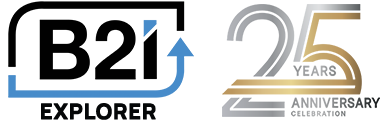WordPress Documentation
This documentation page is for a deeper level of understanding of the WordPress plugin parameters and usage. Please refer to our builder page to have the WordPress shortcode automatically generated based on your needs.
Short Code – [b2i_financials s="EAT" m="1"]
Your symbol will only retrieve data once we set up your account.
Your symbol will only retrieve data once we set up your account.
| Attributes | Detail |
|---|---|
| s | Required – Stock symbol from your account |
| m | Mode for financials type, default is m="1" for Cash Flow 0=Tabbed interface 1=Cash Flow only 2=Income Statement only 3=Balance Sheet only 6=Dropdown Selection |
| d | Show dollar sign, d="1" to enable, d="0" to disable |