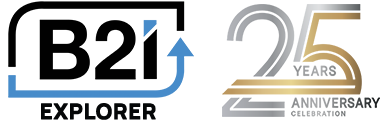Layout Library
Our Financials platform offers flexibility with multiple layout options, allowing you to tailor the display to your needs. Customize your layout style by leveraging CSS and our API or shortcode, providing an efficient way to adapt the data to your design preferences.
Layout 1

This output uses one call and automatically generates the tab interface with the historical dropdown. m=”0″
Layout 2

This output uses one call and automatically generates the dropdowns for the historical and the financials type. m=”6″
Layout 3

One of the best parts of using our WordPress plugin is the ability to leverage other plugins for display mechanics. In this example, our plugin resides in a responsive tab structure. Display in tabs / separate pages/ etc. All of these settings and more can be found in Settings / B2i Options
[b2i_financials s="EAT" m="1" sdiv="cash"]
[b2i_financials s="EAT" m="2" sdiv="income"]
[b2i_financials s="EAT" m="3" sdiv="balance"]
[b2i_financials s="EAT" m="1" sdiv="cash"]
[b2i_financials s="EAT" m="2" sdiv="income"]
[b2i_financials s="EAT" m="3" sdiv="balance"]