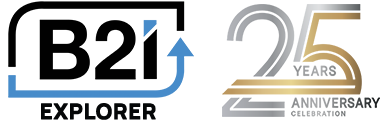WordPress Documentation
This documentation page is for a deeper level of understanding of the WordPress plugin parameters and usage. Please refer to our builder page to have the WordPress shortcode automatically generated based on your needs.
This extremely powerful and customizable module is typically used for areas like Quarterly Results, Presentations, Governance Documents, and any other type of custom content. The data is managed within our IROffice portal, where your team, or ours can make real-time changes.
Short Code [b2i_showcase id="ID"]
| Attributes | Detail |
| id | Required - Document list id - we will provide this - multiple list are possible. |
| class | Set custom classes on container |
| c | Count of items to show, default is 10 |
| n | Paging - Set n="0" to hide, n="1" for Next/Prev, n="2" for Page numbers 1 2 3 |
| lo | Layout: default 0 for table, 1 for unordered list, 2 for Div output, 3 for Div with Button |
| si | Show Image: "0":no, "1":left, "2":right |
| sd | Show Date: sd="0" No, sd="1" 6/18/2020, sd="2" Jun 18, 2020, sd="3" June 18, 2020, sd="4" 18 / 06, sd="5" 18/06/2020, sd="6" 18 Jun 2020 |
| ds | Data Sort: ds="0" date desc, ds="1" date asc, ds="2" title - Using date to order while the date is hidden also works. |
| sh | Show Header row: sh="0" No, sh="1" displays a row with Date, Title headings |
| tl | Show Year dropdown: tl="0" No, tl="1" |
| css | Use css="0" to turn off default CSS * |
| Floating div options | |
| ismh | Content div story max height expanded - in pixels - ex. ismh="600" |
| ismw | Content div story max width expanded - in pixels - ex. ismw="600" |
| isw | Content div story width reduced - in pixels - ex. isw="400" |
| ish | Content div story height reduced - in pixels - ex. ish="400" |
| ilo | Content div left offset - in pixels - ex. ilo="100" |
| ito | Content div top offset - in pixels - ex. ito="200" |