Layout Library
Our Document List module offers flexibility with multiple layout options, allowing you to tailor the display to your needs. Customize your layout style by leveraging CSS and our API or shortcode, providing an efficient way to adapt the data to your design preferences.
Document List Layout 0 – Default
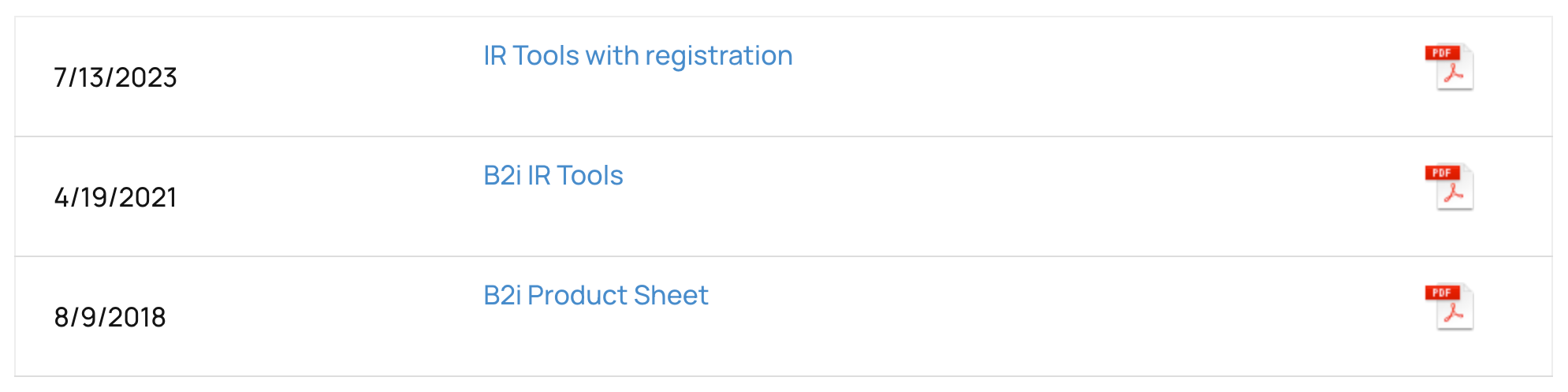
This example is using the default table layout no layout assigned.
Document List Layout 0 – Using a Header
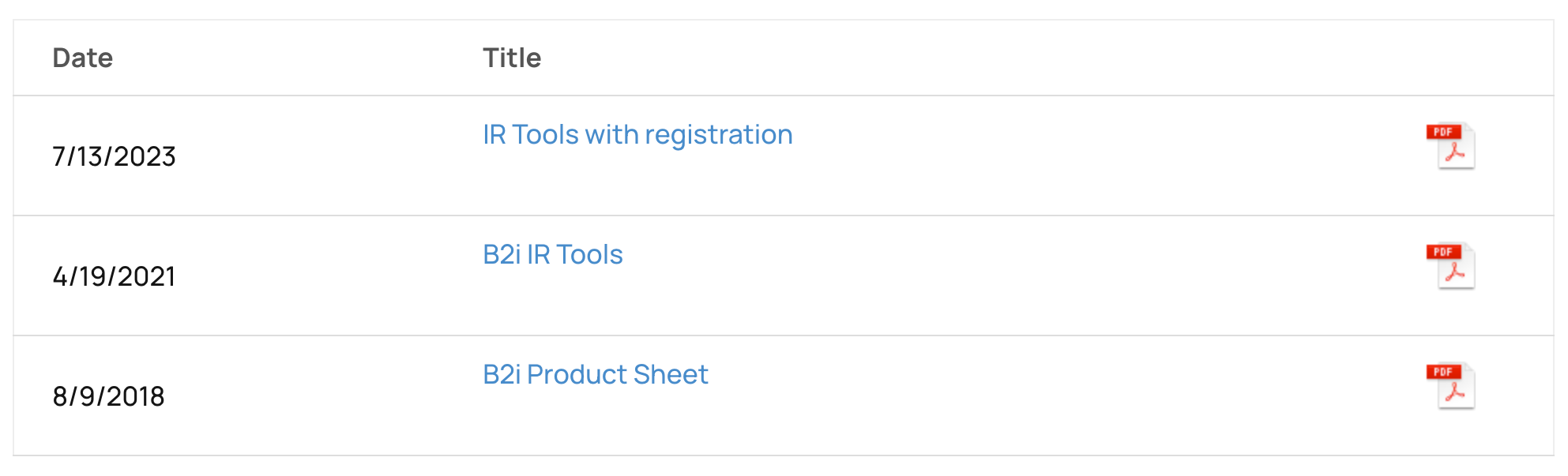
This example is using the default table layout and the header option.
Document List Layout 0 – Header / Date / Title
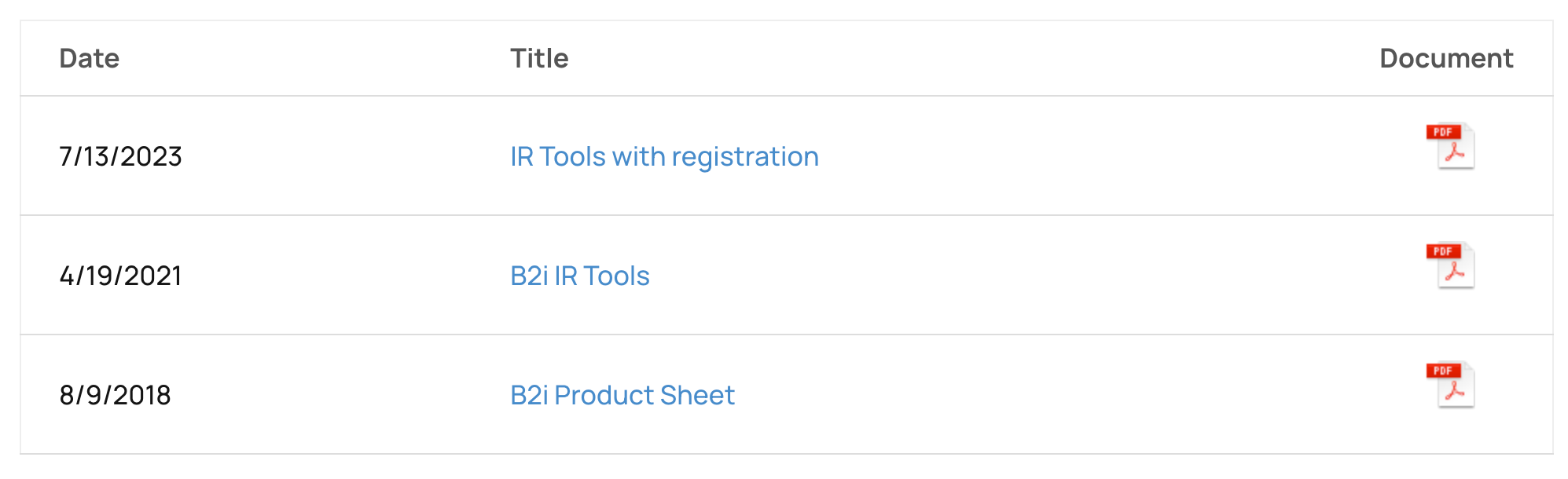
This example is using the default table layout and the header option.
Document List Layout 1
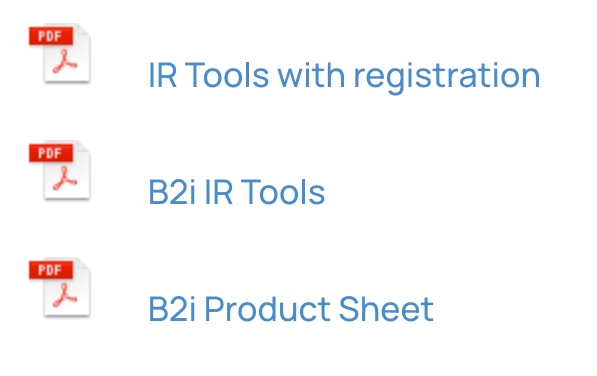
This example is using layout 1 a basic list format with added CSS to remove list style type.
Document List Layout 2
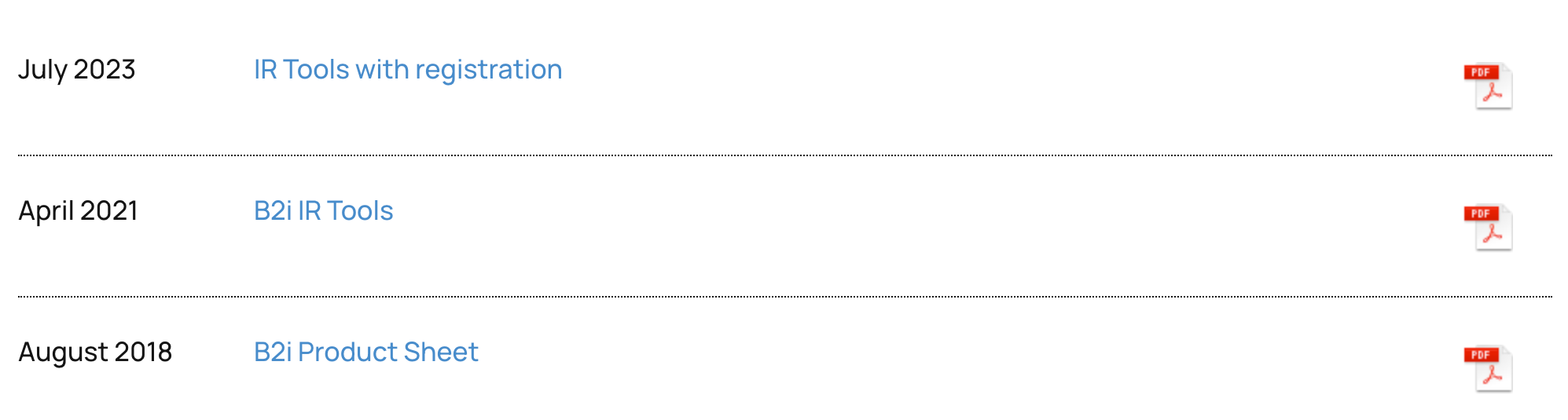
This example is using layout 2, a div structure with CSS for date width.
Document List Layout 3
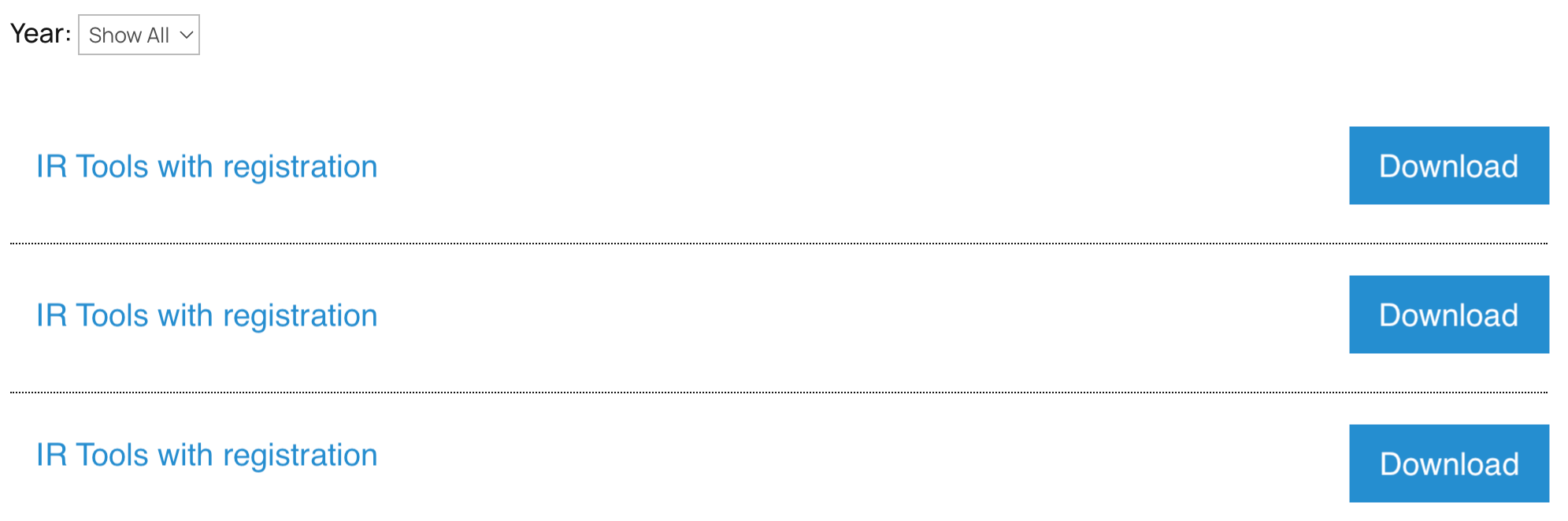
This example is using layout 3 with a drop down.
Document List Layout 4
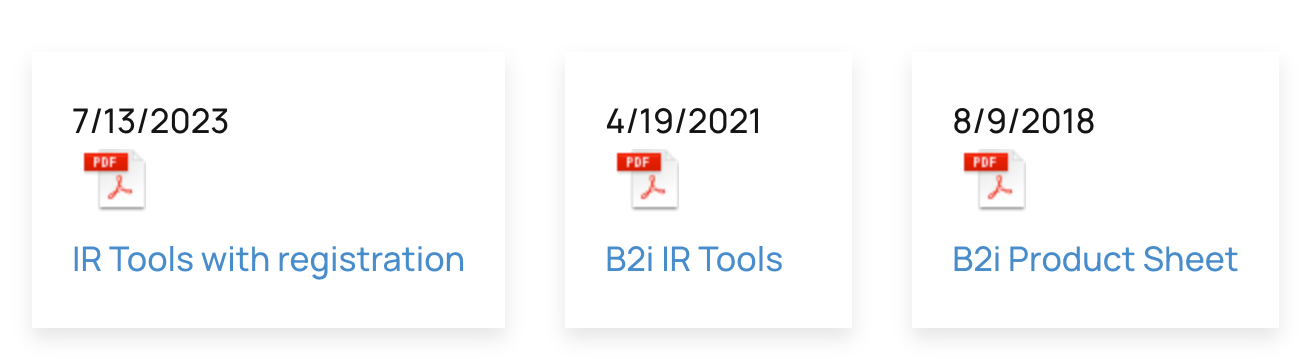
This example is using layout 4.
Document List Layout 5
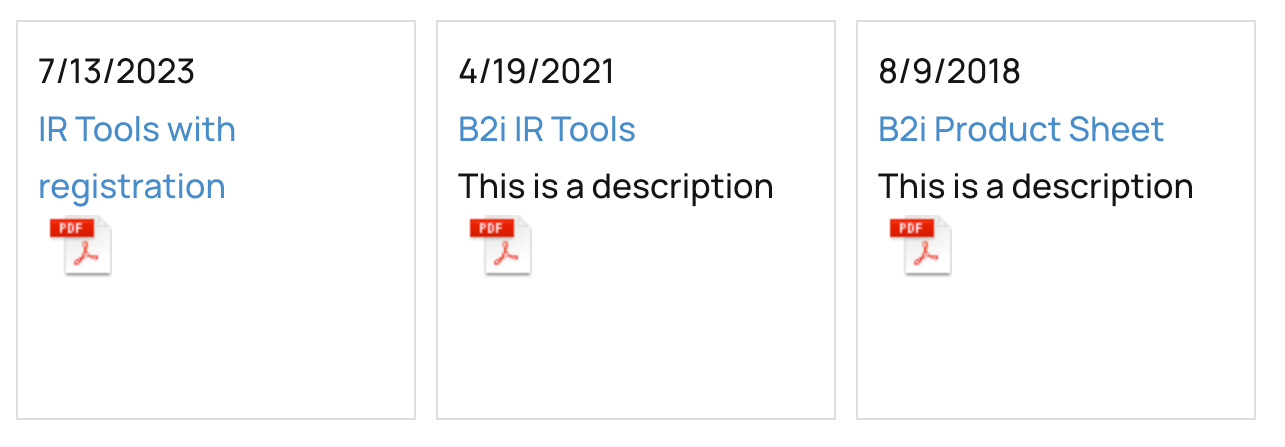
This example is using layout 5 includes a description field.
Document List Layout 6
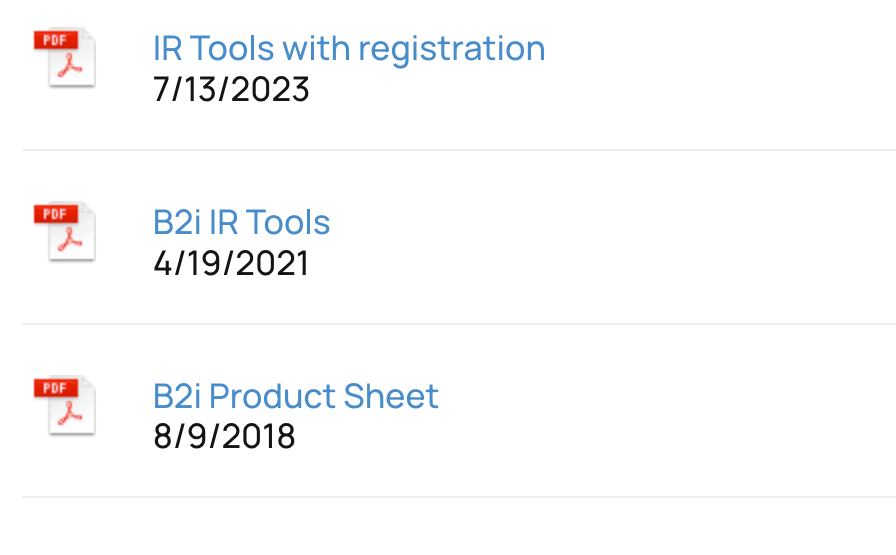
This example is using layout 6 with default icon, custom icons can be set.
Document List Layout 7
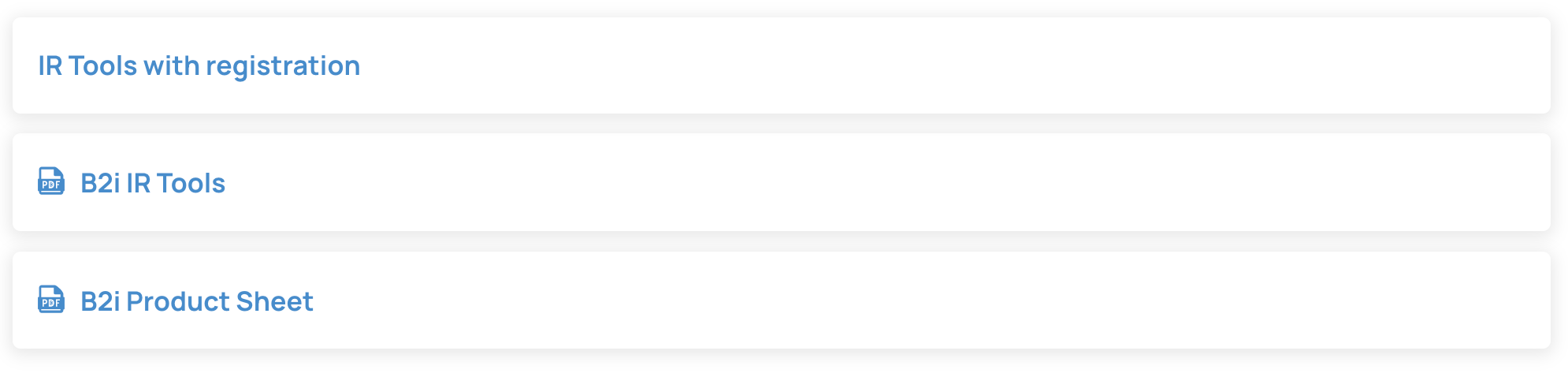
This example is using layout 7.
Document List Layout 8
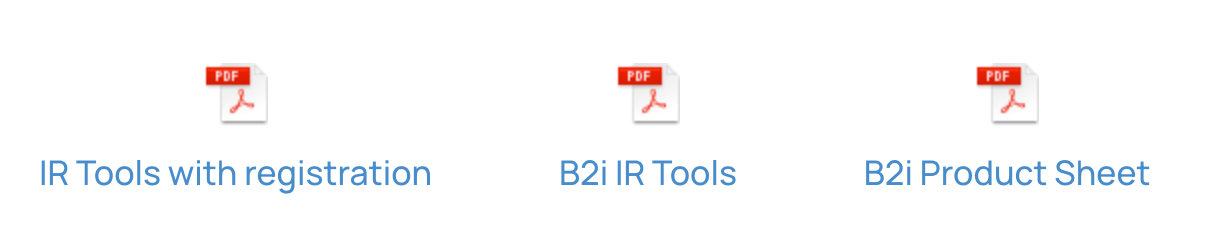
This example is using layout 8 with default icons, custom icon can also be set.
Document List Layout 9
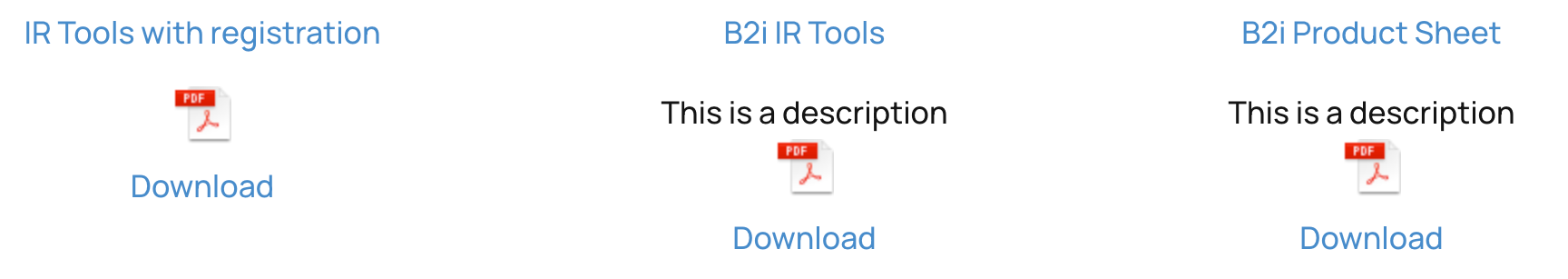
This example is using layout 9.
Document List Layout 10
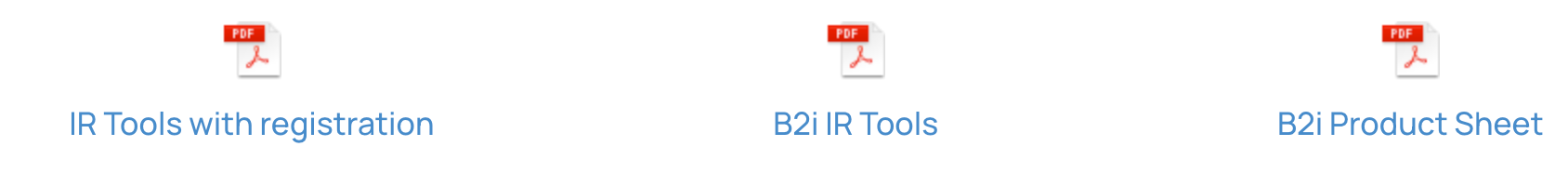
This example is using layout 10.
Document List Layout 11
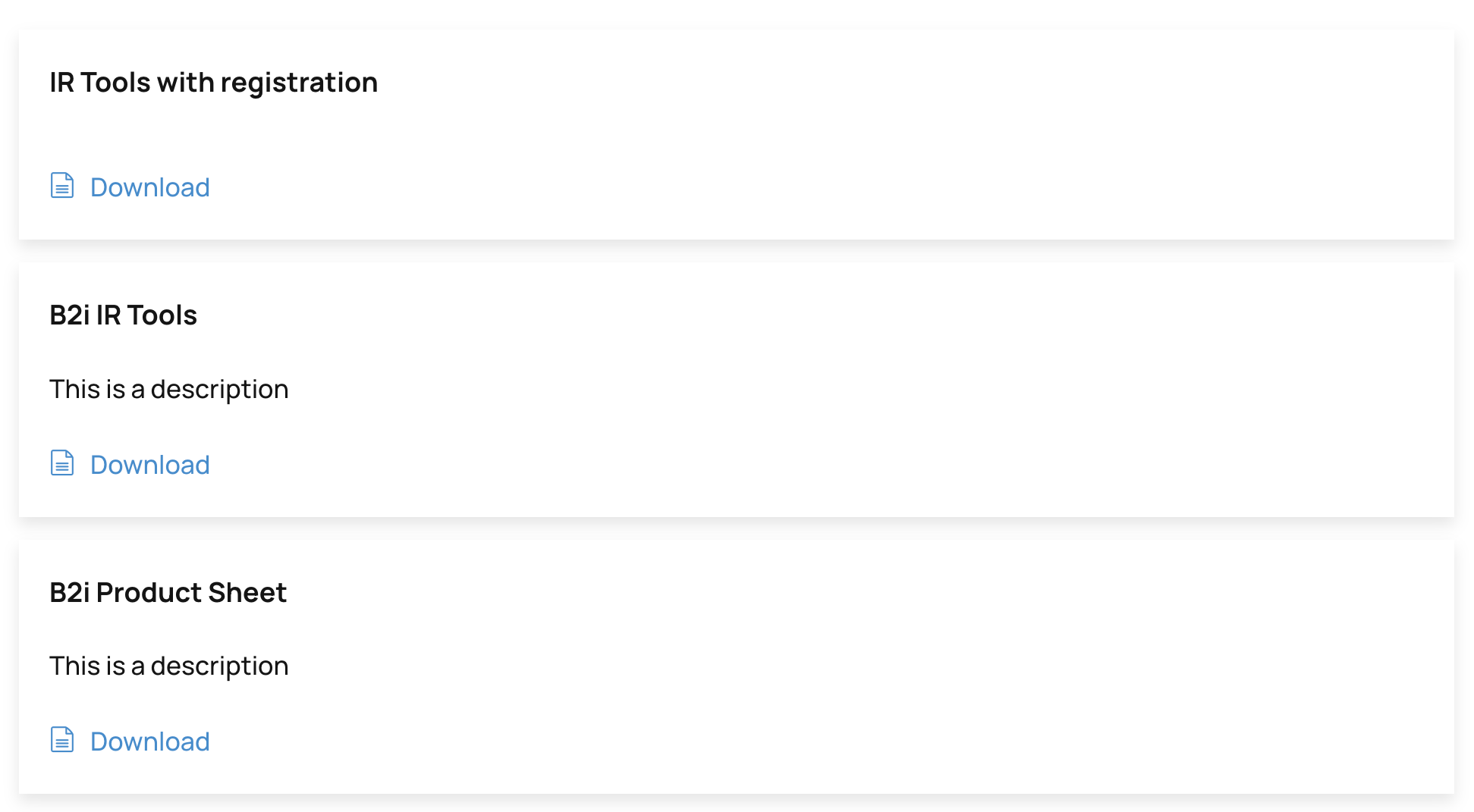
This example is using layout 11.
Document List Layout 12
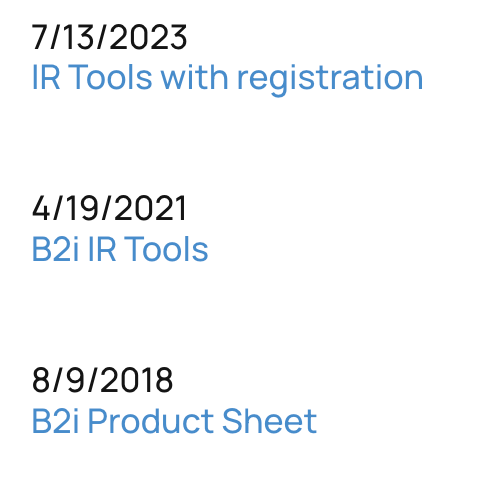
This example is using layout 12.
Document List Layout 13
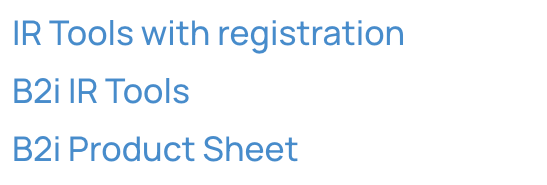
This example using layout 13 outputs link behind title text.
Document List Layout 14

This example using layout 14 outputs a link behind an icon or thumbnail.
Document List Layout 15
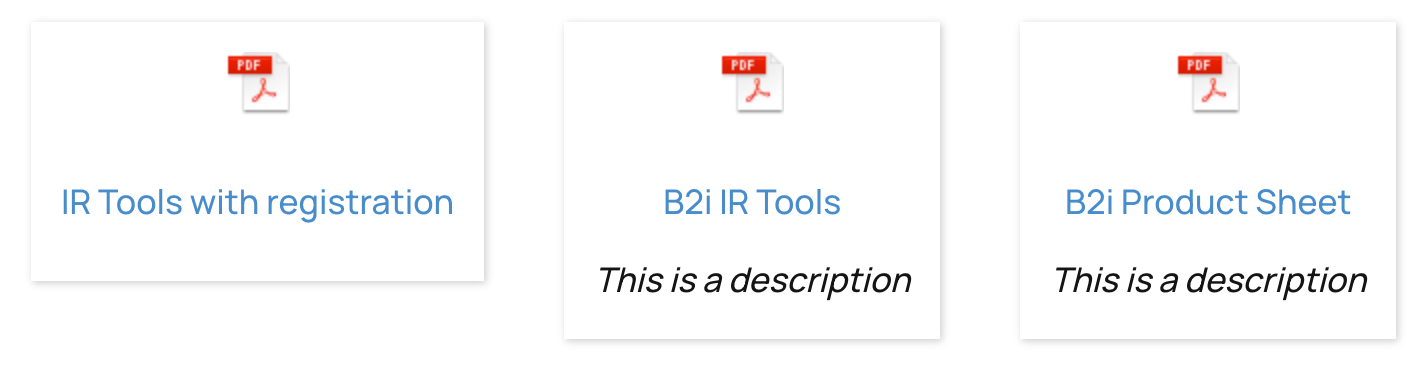
This example is using layout 15.
Document List Layout 16
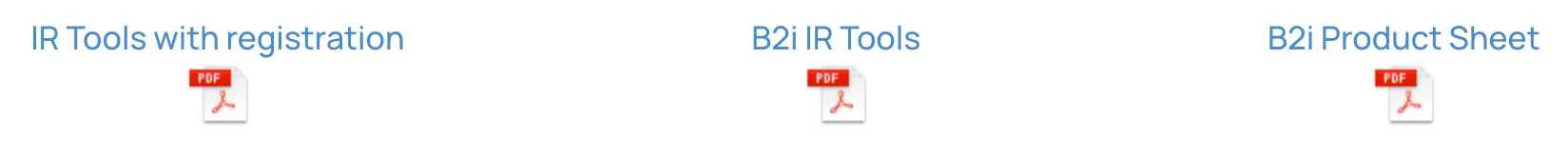
This example is using layout 16.
Document List Layout 17
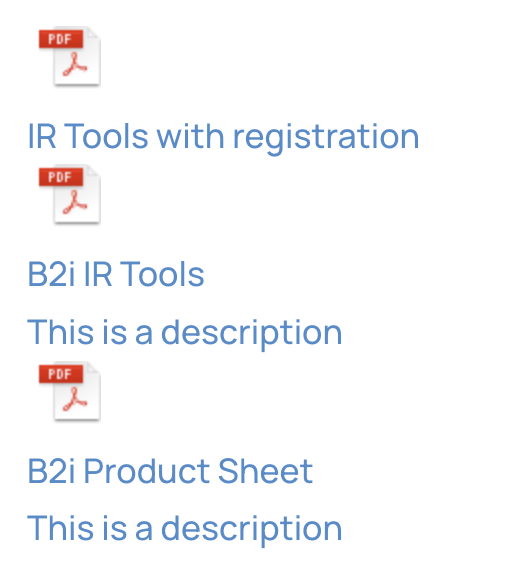
This example is using layout 17.
Document List Layout 18
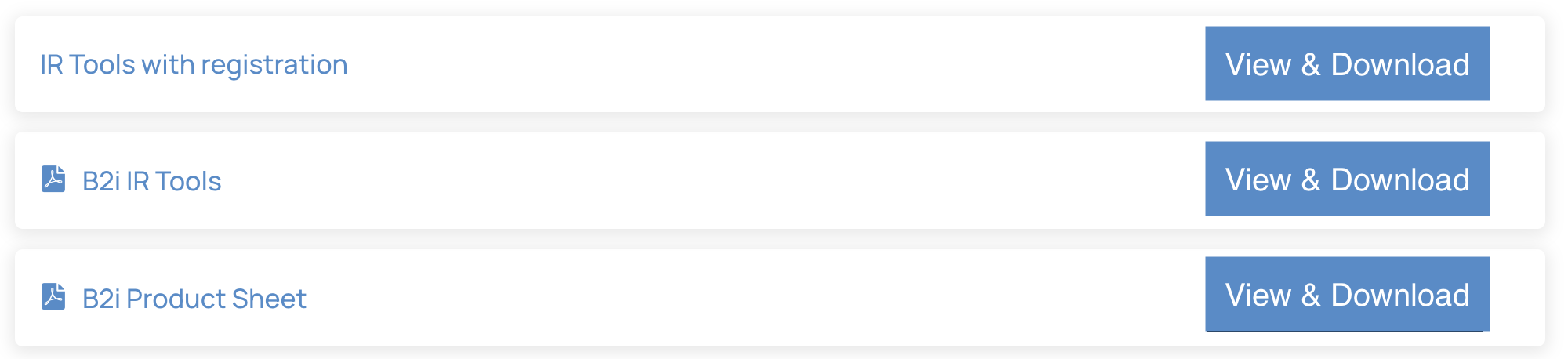
This example is using layout 18.
Document List Layout 19

This example is using layout 19.
Document List Layout 20
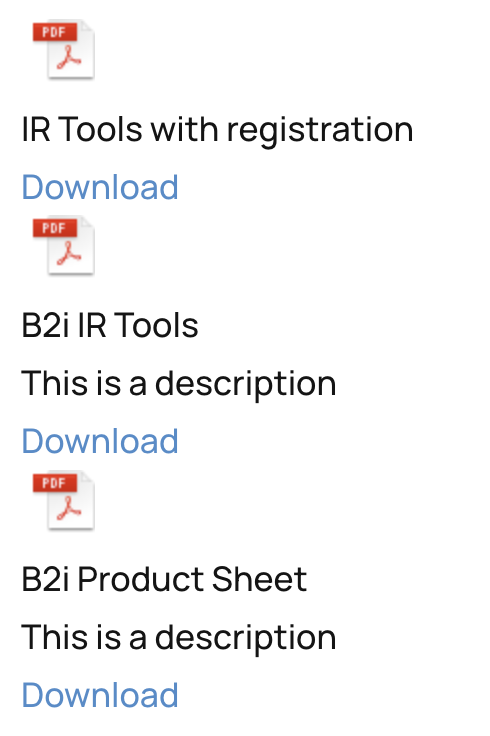
This example is using layout 20.
